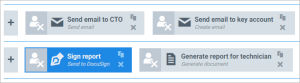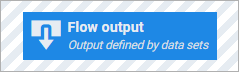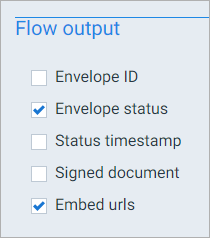Flows: Best Practices
Flows give you the freedom to create very powerful document automation processes, but there are a few things you should keep in mind when building them.
Give your blocks sensible names
Smart Flows will automatically suggest unique names for all new blocks, but it's best to give them names that makes sense to you.
This will work, but is not recommended:
This is better:
This is similar to programming: as long as you're familiar with the code and you're actively working on it, you know which variable does what. But if your flow requires changes after 6 months of inactivity, you'll be glad to see meaningful names instead of having to select every block and figure out what's going on.
Keep your flows well-structured
It is a well-known fact that horizontal scrollbars are harmful to the planet. We therefore advise you to spread out blocks over zones instead of cramming them all together:
This is clearer:
Nothing is linked to nothing so it doesn't matter how you put them - it just makes your entire flow more readable.
Clone a flow before ruining it
The Clone feature cannot be used enough when trying out new things. Moving blocks around, re-linking them, cloning blocks... If you're going to be messing around with your flow and you're not sure whether the changes will work, clone it beforehand and see whether it works. It's like having your own little sandbox - anything goes. And if it breaks, you can just re-clone the original.
Don't forget...
...to choose the output you want the end user to see
You can check which output is shown to the end user by clicking the Flow output block:
This is only a view - to actually change the flow output, you need to check the boxes under Flow output when selecting a block: